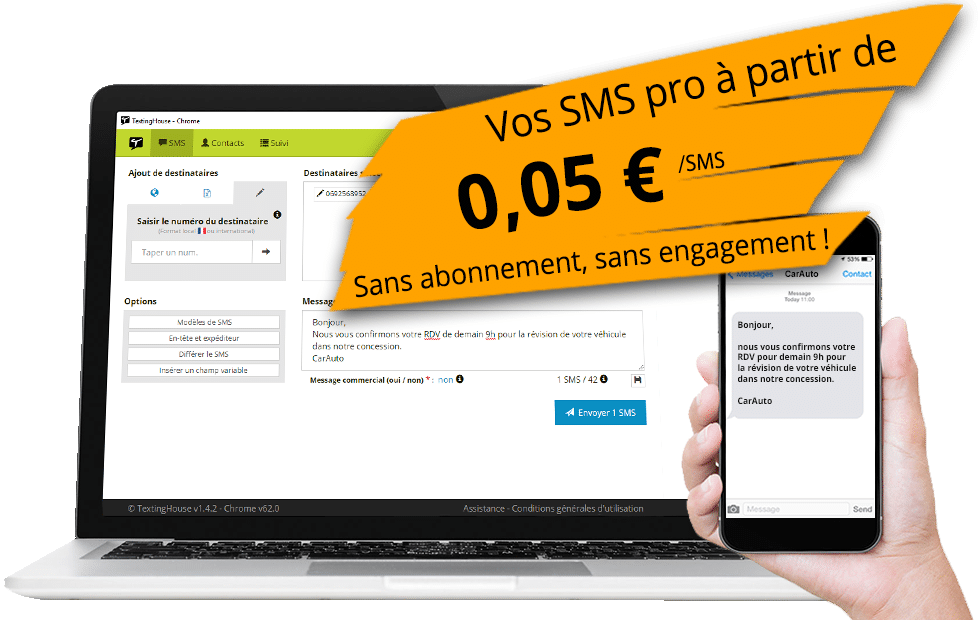Sending an SMS to multiple people without creating a group may seem complicated, but there are simple and effective solutions to achieve this. Whether you are using an iPhone or an Android device, we will guide you step by step to help you succeed. But before that, let’s take a look at the reasons why some people prefer to avoid creating a group when sending bulk SMS messages.
Why avoid creating a group for your SMS?
Group messages involve sending the same text to multiple recipients at the same time. While this feature is very convenient, it also comes with a few drawbacks:
-
All participants can see replies from other members, which can generate a large volume of notifications.
-
Following individual conversations becomes difficult when all messages are grouped together.
-
Some people may be reluctant to share their phone number with everyone in the group.
For these reasons, sending individual SMS messages to multiple contacts is often more practical and more respectful of privacy.
Sending an SMS to multiple people on iPhone without creating a group
The iPhone offers a simple method via the native Messages app. Here’s how to do it:
- Open the Messages app on your iPhone.
- Tap the “+” button in the top-right corner to create a new message.
- In the “To:” field, enter the phone numbers or contact names of the recipients, separated by commas (e.g. 0612345678, 0600123456).
- Write your message in the text field.
- Tap Send.
✅ Each recipient will receive your message individually, and replies will remain separate, avoiding any confusion.
Sending an SMS to multiple people on Android without creating a group
For Android users, there are several options to send SMS messages to multiple people without creating a group. One of them is to use the native messaging app, which works in a similar way to iOS:
- Open the messaging app on your Android device.
- Tap the “+” or “New message” button to start a new conversation.
- Add the desired phone numbers in the “Recipients” field, separating them with commas.
- Write your message and tap the “Send” button.
However, some Android versions do not support this method. In that case, you can turn to popular third-party apps such as Signal, WhatsApp, or Telegram.
The Signal app is an excellent alternative for sending bulk SMS messages without creating a group. Here’s how to proceed:
- Download and install Signal from the Google Play Store or the Apple App Store.
- Open Signal and create an account if necessary.
- Tap the “+” button in the top-right corner to start a new conversation.
- Select “New message” and then add the desired phone numbers in the “Recipients” field, separating them with commas.
- Write your message and tap the “Send” button.
Just like with the Messages app on iPhone, each recipient will receive your SMS individually.
Other useful applications
Other apps also allow you to send SMS messages to multiple people without creating a group. These include WhatsApp and Telegram. Both apps work similarly to Signal and offer a user-friendly and secure experience.
-
WhatsApp: Allows you to create broadcast lists, where each recipient receives the message individually.
-
Telegram: Offers a similar feature to send private messages to multiple contacts at once.
TextingHouse: the professional solution for bulk SMS
For professional needs or large-scale SMS campaigns, standard apps may show their limits. TextingHouse is a professional solution that allows you to send hundreds or even thousands of messages simultaneously, while ensuring fast and secure delivery.
With TextingHouse, you can:
-
Easily import your contacts from an Excel spreadsheet to create your broadcast lists in just a few clicks.
-
Track delivery rates using delivery receipts (DLR), so you can know in real time which messages have been received and read.
-
Comply with GDPR and offer a simple opt-out solution for your recipients, such as the classic STOP SMS.
-
Automate your sends via our APIs or schedule them directly through our ready-to-use interface.
-
Send individual messages at scale, in order to avoid group threads and preserve your contacts’ privacy.
- Send messages from your PC or Mac
Whether you are a company, an association, or a communications organization, TextingHouse simplifies professional SMS management, while offering an intuitive interface and reliable performance, even for very high volumes.
In conclusion, it is entirely possible to send an SMS to multiple people without creating a group, whether you use an iPhone or an Android device. The Messages app on iOS and certain Android versions, as well as third-party apps such as Signal, WhatsApp, or Telegram, all provide effective solutions for communicating with multiple contacts at the same time while preserving their privacy and avoiding the confusion associated with group messages. So don’t hesitate—try these methods today!