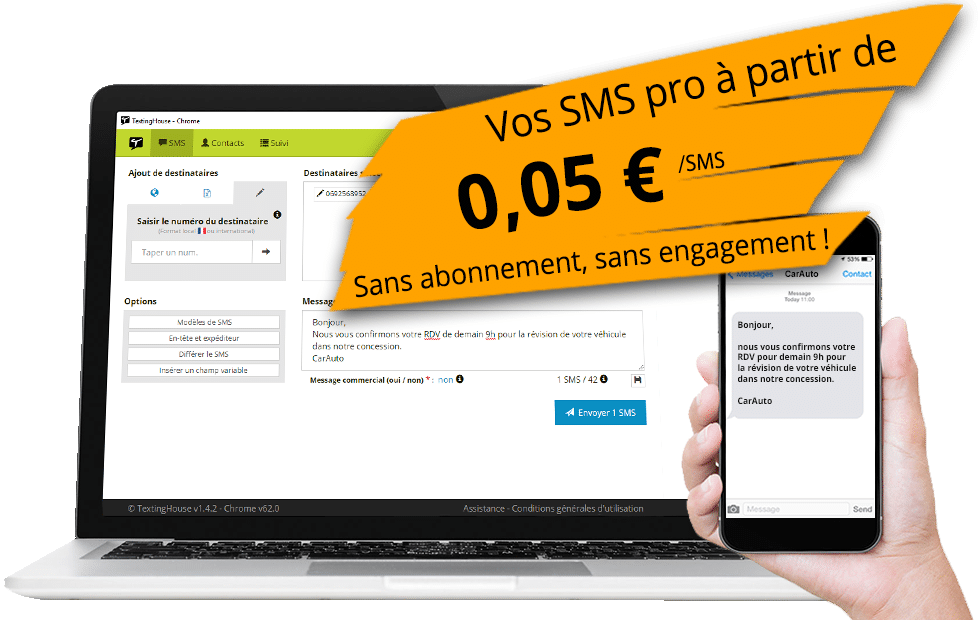In the world of digital marketing, SMS campaigns have become an essential tool for businesses looking to communicate effectively with their customer base. With high open and conversion rates, they offer a unique opportunity to reach your clients and prospects instantly and in a personalized manner. In this article, discover what an SMS campaign is, its benefits, how to set it up, and measure its effectiveness.
What is an SMS Campaign?
An SMS campaign is a marketing communication strategy that involves sending short messages (SMS) directly to the mobile phones of clients and prospects. These messages can contain various types of information, such as promotions, event invitations, appointment reminders, or important notifications.
SMS campaigns operate through specialized software that allows businesses to send mass messages from a pre-recorded list of phone numbers. This type of communication is particularly effective as it enables reaching a wide audience in just a few minutes.
Why Use SMS Campaigns?
There are several advantages to using SMS campaigns in your marketing strategy:
- High Read Rates: Statistics show that over 90% of SMS messages are read within three minutes of receipt. This high rate ensures maximum visibility for your promotional messages.
- Personalization: SMS campaigns offer the possibility to personalize messages by using the recipient’s first name, increasing engagement and a sense of closeness with the brand.
- Cost: Sending SMS is generally cheaper than other communication channels such as email or traditional mailings.
- Speed and Simplicity: Creating and sending SMS campaigns is simple and quick to implement, allowing for maximum responsiveness in your marketing communication.
How to Set Up an SMS Campaign?
Here is a step-by-step guide to help you set up an effective SMS campaign:
- Choose specialized software or a service provider, such as TextingHouse, Spot Hit, or SendinBlue, to manage your SMS campaigns.
- Build a distribution list with the mobile phone numbers of your clients and prospects. Ensure you have their prior consent before adding them to the list.
- Compose a compelling and concise message, including a clear call to action (e.g., “enjoy a 20% discount on our site until tomorrow”).
- Personalize the message with the recipient’s first name to increase impact.
- Schedule message delivery for the most opportune time for your audience (e.g., avoid late hours or holidays).
- Analyze campaign results (receipt rate, click-through rate, conversions) to optimize future sends.
Measuring the Effectiveness of SMS Campaigns
To assess the performance of an SMS campaign, it’s essential to measure several key indicators:
- Receipt Rate: The percentage of recipients who received the SMS.
- Click-Through Rate: The percentage of recipients who clicked on a link in the message.
- Conversions: The number of sales, sign-ups, or other actions taken following the SMS.
By comparing these data with those from other marketing channels (email, social media), you can determine if SMS campaigns are effective for your business and adjust your strategy accordingly.
Examples of Successful SMS Campaigns
Here are some concrete examples of SMS campaigns that achieved significant results:
- An online store sent a promotional SMS with an exclusive offer valid for only 24 hours. Recipients were encouraged to act quickly, resulting in a significant volume of sales during this limited period.
- A hair salon implemented an automatic SMS reminder system the day before appointments. This initiative significantly reduced the number of clients not showing up for their appointments.
These examples demonstrate that SMS campaigns can be adapted to different goals and industries, yielding promising results.
In conclusion, SMS campaigns are a powerful and versatile tool to communicate with your clients and prospects. By adopting best practices and regularly measuring their effectiveness, they can contribute to the success of your marketing strategy. So, don’t wait any longer and start harnessing the full potential of SMS campaigns for your business!